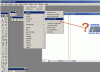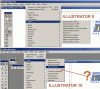Ответ: Convert to CMYK
Bebs сказал(а):
Вот что написано в двух руководствах:
Почему то в 8 работает, в 10 не работает. Я всего навсего задал вопрос. Форум для этого и существует. Если не хочется отвечать - не надо отвечать. А воспитывать не надо. Ладно, Шляпа. :mad:
Из хэлпа Illustrator CS (выделение мое):
Using the Adjust Colors and Convert filters
The Adjust Colors filter lets you change the color values in objects, as well as the tint of global colors.
You can also use the Convert filters to convert objects between grayscale and your document's color mode.
To adjust colors using the Adjust Colors filter:
Select the objects whose colors you want to adjust.
Choose Filter > Colors > Adjust Colors.
Select Convert and then select a color mode.
If the document is RGB, you can choose between RGB and Grayscale; if the document is CMYK, you can choose between CMYK and Grayscale.
Select Fill or Stroke (or both).
Enter values in the color value text boxes.
Click Preview to preview the effect before you apply it, and click*OK.
To convert an object to a different color mode using a Convert filter:
Select the object you want to convert.
Convert the object to grayscale or to your document's color mode:
If the document is a CMYK document, choose Filter > Colors > Convert to Grayscale or Filter*> Colors > Convert to CMYK.
If the document is an RGB document, choose Filter > Colors > Convert to Grayscale or Filter*> Colors > Convert to RGB.