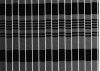Ответ: Проблемы с Авантрой 25
Хм... начало строки скачет, но не по причине грязи на энкодере.
Перед прорисовкой каждой полоски каретка замирает, экспозиция изменяется, но спинер не меняет скорость.
По сути, каждая полоска есть отдельный файл.
Шлейф или DEC, но не плата каретки!
Дерзайте! Мне на выезд надо.
Единственное, что нашел
Avantra 20/25/44 - FSB40 Page 1
AGFA Division
OMNI KNOWLEDGE DATABASE
FIELD SERVICE BULLETIN
COMPANY CONFIDENTIAL
************************
PRODUCT: Avantra - FSB 40
Star RIPs - FSB 149
PREPARED BY: Roger N. Wright
SUBJECT: Avantra Error 14 Workaround
DATE: February 16, 1995
Several “discoveries” were made in the search for a solution to the error 14 (missed
breakpoint) on the Avantra series of engines. This FSB will detail the problems and
various fixes and/or workarounds in different system configurations.
Avantra:
Problem 1:
The Star 800s’ signal rise and fall times are much shorter than previous RIP releases.
This sometimes caused the engine to clock one scan pack per scanline less than
required, causing distorted output and 14 errors.
Solution:
A new APIS-IN chip (P.N. 209595-002 Loc. U46) on the DEC board has been
released. This is a mandatory update to all Avantra engines driven by a Star/MultiStar
800.
Problem 2:
If a punch to image distance greater than 0.48in. is set at the control panel, the total
Imaging size, in the slow scan direction, is reduced by this amount. If the engine is rebooted,
or given a soft reset, the imaging size is not recalculated. This initially gives
the RIP/MultiStar the illusion of having a full drum available. At imaging time, the
engine reports a DN3 (invalid parameter) error. The RIP/MultiStar may ignore this
error (depending on the revision) and attempt to image the job anyway, Causing error
14’s to occur.
Workaround:
Avantra 20/25/44 - FSB40 Page 2
Every time the engine is reset or rebooted, the punch-to-image distance MUST be reentered
for distances greater than 0.48in.
Solution: Will be fixed in the next release of the engine application ROM.
MultiStar:
Problem 1:
MultiStar software version 2.2:
The MultiStar ignores the DN3 error and attempts to image the job anyway, Causing
error 14’s to occur.
Solution:
Update MultiStar software to version 2.3.
Situation with MultiStar version 2.3:
Upon receiving a DN3 error from the engine, the MultiStar flushes the job from its
output queue. No error reporting is reported to the user. This may explain “lost jobs” in
a MultiStar configuration.
Note: Any occurrences of illegal page sizes should be caught and reported before the
Mux receives the job.
Solution:
Will be fixed in the next major release of RIP software, PSE version 11.0.
RIP:
As described above, the RIP does not handle the DN3 error correctly. PSE version
11.0 will check for current imagable area and not drum size. A PostScript
“configuration error” will be posted on the front-end display and processing of the job
halted.
Workaround Procedure:
Avantra 20/25/44 - FSB40 Page 3
Use the procedure below until permanent system solutions are in place. All system
firmware and software revisions must be at the latest levels.
System Startup:
1. Power-up Imagesetter.
2. If punches are to be used, set punch-to-image distance (PID).
Note: This must be done after each power-up or reset of the engine if the PID is
greater than 0.48in.
Important:: The value cannot just be checked, it must be set.
3. Power-up RIP/MultiStar system as usual.
Application Setup:
If the PID is set to the minimum value (0.48in.), the user may select an engine acceptable
page size and output in the normal manner.
If the PID is greater than the minimum, the user must choose Custom Page Size in the print
dialog box.
Imagesetter Drum Sizes (in inches):
For the height (fast scan-portrait mode) entry use the following formula:
Height = Drum Size - PID
Drum Size = Imagable Area - PID + 0.48 - 0.07
Note: PID value includes the 0.48 minimum Punch-to Image Distance value. The 0.07 value is
to compensate for adjustments made within the PSE & RIP (End of Scanline Tag)
Engine Drum Size
Avantra 20 20.41
Avantra 25 25.41
Avantra 44 44.91
Avantra 20/25/44 - FSB40 Page 4
Example:
An Avantra 20 with 2in. PID
20.41 - 2 = 18.41 height value