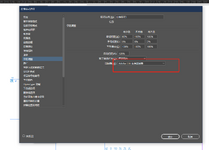- Сообщения
- 21
- Реакции
- 4
I found a script with Chinese characters plus pinyin, but it won't work, and I don't understand what went wrong
/**
#targetengine "pinyinzhushou" //建立新会话
var declare = "本脚本一切都开放,请任意使用!\n如果出错,请联系我:qq 7470718。\n请勿贩卖此脚本!!!!!!\n请把有问题的字及时发给我!\n加载字库文件时间稍长,请耐心等待!\n版权所有:闫刚,2012年2月25日";
alert (declare, "警告", undefined);
alert ("选中需要注音的文本框或者文本,点击按钮即可。", "警告", undefined);
ScriptPreference.enableRedraw = false;
////拼音字库文件
var ziFile = File ('/d/拼音助手/汉字.txt');
var ziBiao = createZiBiao(); //字表
//$.writeln(ziBiao["2"]);
var regHanZi = /^[\u4e00-\u9fa5]/; //汉字正则表达式
try{
var curDocument = app.activeDocument;
}catch(docError){
curDocument = app.documents.add();
var pinYinTextFrame = curDocument.pages.item(0).textFrames.add();
pinYinTextFrame.geometricBounds = ["6p", "6p", "44p", "44p"];
pinYinTextFrame.contents = declare;
}
try{
duoYinColor = myDocument.colors.item("duoYinColor");
//If the color does not exist, trying to get its name will generate an error.
duoYinColorName = duoYinColor.name;
}
catch (colorError){
//The color style did not exist, so create it.
duoYinColor = curDocument.colors.add name:"duoYinColor", model:ColorModel.process,
name:"duoYinColor", model:ColorModel.process,
colorValue:[15, 100, 100, 0]});
}
/////////////////////UI
var mainWindow = new Window ("palette", "拼音助手") ;
mainWindow.frameLocation= [600, 500];
mainWindow.size= [120, 300];
mainWindow.btnPanel = mainWindow.add('panel', [0 , 0, 120, 300]);
mainWindow.btnPanel.ziDongZhuYinBtn = mainWindow.btnPanel.add ('button', [10 , 20, 110, 60], '自动注音');
mainWindow.btnPanel.ziDongZhuYinBtn.onClick = ziDongZhuYin;
mainWindow.show();
///////////////////////////
//自动注音
///////////////////
function ziDongZhuYin()
{
//$.writeln("zidongzhuyin called!!");
sel = app.selection[0];
switch(sel.constructor.name)
{
case "Character":
{
addPinYin(sel);
break;
}
case "Word":
case "Text":
case "TextStyleRange":
case "TextFrame":
case "Paragraph":
{
var curChar = new Character;
$.writeln(sel.characters.length);
var length = sel.characters.length;
var count = 0;
while(count < length )
{
curChar = sel.characters[count];
//~ if(sel.characters.nextItem(curChar).constructor.name != 'Character')
//~ break;
if(regHanZi.test (curChar.contents.toString ()))//使用正则表达式检查是否是汉字
addPinYin (curChar);
count++;
//$.writeln(sel.characters.nextItem(curChar).constructor.name);
};//end of while
break;
} //end of case
default:
alert("请选择文本或文本框");
break;
}
}
//创建字表函数
function createZiBiao()
{
var ziBiao = new Array;
var haXiZiBiao = new Array;
var zi;
var pinyin;
var isDuoYinZi = false;
var tempString = new String;
tempString = "tempString";
var tempStringArray;
ziFile.open('read');
while(tempString!= ziFile.eof )
{
tempString = ziFile.readln();
if(tempString == '')
break;
// $.writeln (tempString);
tempStringArray = tempString.split('|');
// $.writeln (tempStringArray);
pinyin = tempStringArray[1].split(' ');
//$.writeln (pinyin);
zi = tempStringArray[0][0];
//$.writeln (zi);
if(pinyin.length>1)
isDuoYinZi = true;
hanzi = new HanZi (zi, pinyin, isDuoYinZi);
//$.writeln(hanzi.zi);
ziBiao.push (hanzi) ;
}//end of while
for(var i = 0 ; i<ziBiao.length; i++)
{
haXiZiBiao[ziBiao.zi] = ziBiao;
}
ziFile.close();
return haXiZiBiao;
}//end of createZiBiao()
//汉字类
function HanZi(zi, pinyin, isDuoYinZi)
{
this.zi = zi;
this.pinyin = pinyin;
this.isDuoYinZi = isDuoYinZi;
}
//添加拼音函数
function addPinYin(character)
{
pinyin = ziBiao[character.contents[0]].pinyin;
character.rubyFlag = true;
character.rubyString = pinyin[0];
if(pinyin.length>1)
{
character.fillColor = duoYinColor;
//character.rubyFill = duoYinZiYanSe.name;
}
}
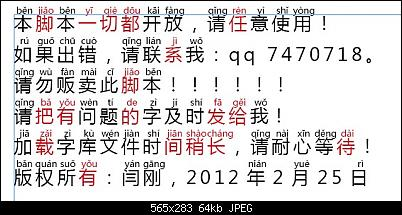 Such an effect
Such an effect

/**
#targetengine "pinyinzhushou" //建立新会话
var declare = "本脚本一切都开放,请任意使用!\n如果出错,请联系我:qq 7470718。\n请勿贩卖此脚本!!!!!!\n请把有问题的字及时发给我!\n加载字库文件时间稍长,请耐心等待!\n版权所有:闫刚,2012年2月25日";
alert (declare, "警告", undefined);
alert ("选中需要注音的文本框或者文本,点击按钮即可。", "警告", undefined);
ScriptPreference.enableRedraw = false;
////拼音字库文件
var ziFile = File ('/d/拼音助手/汉字.txt');
var ziBiao = createZiBiao(); //字表
//$.writeln(ziBiao["2"]);
var regHanZi = /^[\u4e00-\u9fa5]/; //汉字正则表达式
try{
var curDocument = app.activeDocument;
}catch(docError){
curDocument = app.documents.add();
var pinYinTextFrame = curDocument.pages.item(0).textFrames.add();
pinYinTextFrame.geometricBounds = ["6p", "6p", "44p", "44p"];
pinYinTextFrame.contents = declare;
}
try{
duoYinColor = myDocument.colors.item("duoYinColor");
//If the color does not exist, trying to get its name will generate an error.
duoYinColorName = duoYinColor.name;
}
catch (colorError){
//The color style did not exist, so create it.
duoYinColor = curDocument.colors.add
 name:"duoYinColor", model:ColorModel.process,
name:"duoYinColor", model:ColorModel.process,colorValue:[15, 100, 100, 0]});
}
/////////////////////UI
var mainWindow = new Window ("palette", "拼音助手") ;
mainWindow.frameLocation= [600, 500];
mainWindow.size= [120, 300];
mainWindow.btnPanel = mainWindow.add('panel', [0 , 0, 120, 300]);
mainWindow.btnPanel.ziDongZhuYinBtn = mainWindow.btnPanel.add ('button', [10 , 20, 110, 60], '自动注音');
mainWindow.btnPanel.ziDongZhuYinBtn.onClick = ziDongZhuYin;
mainWindow.show();
///////////////////////////
//自动注音
///////////////////
function ziDongZhuYin()
{
//$.writeln("zidongzhuyin called!!");
sel = app.selection[0];
switch(sel.constructor.name)
{
case "Character":
{
addPinYin(sel);
break;
}
case "Word":
case "Text":
case "TextStyleRange":
case "TextFrame":
case "Paragraph":
{
var curChar = new Character;
$.writeln(sel.characters.length);
var length = sel.characters.length;
var count = 0;
while(count < length )
{
curChar = sel.characters[count];
//~ if(sel.characters.nextItem(curChar).constructor.name != 'Character')
//~ break;
if(regHanZi.test (curChar.contents.toString ()))//使用正则表达式检查是否是汉字
addPinYin (curChar);
count++;
//$.writeln(sel.characters.nextItem(curChar).constructor.name);
};//end of while
break;
} //end of case
default:
alert("请选择文本或文本框");
break;
}
}
//创建字表函数
function createZiBiao()
{
var ziBiao = new Array;
var haXiZiBiao = new Array;
var zi;
var pinyin;
var isDuoYinZi = false;
var tempString = new String;
tempString = "tempString";
var tempStringArray;
ziFile.open('read');
while(tempString!= ziFile.eof )
{
tempString = ziFile.readln();
if(tempString == '')
break;
// $.writeln (tempString);
tempStringArray = tempString.split('|');
// $.writeln (tempStringArray);
pinyin = tempStringArray[1].split(' ');
//$.writeln (pinyin);
zi = tempStringArray[0][0];
//$.writeln (zi);
if(pinyin.length>1)
isDuoYinZi = true;
hanzi = new HanZi (zi, pinyin, isDuoYinZi);
//$.writeln(hanzi.zi);
ziBiao.push (hanzi) ;
}//end of while
for(var i = 0 ; i<ziBiao.length; i++)
{
haXiZiBiao[ziBiao.zi] = ziBiao;
}
ziFile.close();
return haXiZiBiao;
}//end of createZiBiao()
//汉字类
function HanZi(zi, pinyin, isDuoYinZi)
{
this.zi = zi;
this.pinyin = pinyin;
this.isDuoYinZi = isDuoYinZi;
}
//添加拼音函数
function addPinYin(character)
{
pinyin = ziBiao[character.contents[0]].pinyin;
character.rubyFlag = true;
character.rubyString = pinyin[0];
if(pinyin.length>1)
{
character.fillColor = duoYinColor;
//character.rubyFill = duoYinZiYanSe.name;
}
}