Вы используете устаревший браузер. Этот и другие сайты могут отображаться в нем неправильно.
Необходимо обновить браузер или попробовать использовать другой.
Необходимо обновить браузер или попробовать использовать другой.
Периметр линий разных цветов
- Автор темы mataba
- Дата начала
-
- Теги
- macro периметр цвет линии
- Сообщения
- 2 695
- Реакции
- 2 691
оно уже есть - правда, корабль с двухступенчатым двигателемпомогите написать скрипт.
1. Часть из wx_TOOLS - есть тут
этим можно выделив линию нужного цвета, найти и выделить все подобные остальныеwx.selectSameFillColor, wx.selectSameFillAndOutline, wx.selectSameOutline, wx.selectSameDialog - selects ungroupped shapes with same fill/outline colors. Enable keyboard ScrollLock led to specify sensitivity (negative values allow selection inside groups)
2. опять же, часть другого макроса - тема тут
понадобится только функционал определения периметра
вырезать,
- Сообщения
- 34 312
- Реакции
- 11 247
Скорее тут [CDR 2017] - Доработать макрос расчета площади/периметра CorelDraw 2017
Собстверро, весь функционал - один единственный метод DisplayCurve.Lenght, в отличие от площади, насколько я понимаю, никаких коллизий с периметром не было и нету
Собстверро, весь функционал - один единственный метод DisplayCurve.Lenght, в отличие от площади, насколько я понимаю, никаких коллизий с периметром не было и нету
Для выделенных кривых
Код:
Sub Macro1()
ActiveDocument.Unit = cdrMillimeter
Dim OrigSelection As ShapeRange
Set OrigSelection = ActiveSelectionRange
Dim s As Shape
Dim iCount As Integer
Dim flag As Boolean
Dim arrColor() As Variant
Dim Result As String
iCount = 1
If OrigSelection.Count > 0 Then
For Each s In OrigSelection
flag = False
If iCount = 1 Then
ReDim arrColor(2, 1)
arrColor(1, 1) = s.Outline.Color.HexValue
arrColor(2, 1) = s.Curve.Length
Else
For i = 1 To UBound(arrColor, 2)
If arrColor(1, i) = s.Outline.Color.HexValue Then
arrColor(2, 1) = arrColor(2, 1) + s.Curve.Length
flag = True
End If
Next i
If flag = False Then
t = UBound(arrColor, 2) + 1
ReDim Preserve arrColor(2, t)
arrColor(1, t) = s.Outline.Color.HexValue
arrColor(2, t) = s.Curve.Length
End If
End If
iCount = iCount + 1
Next s
End If
For i = 1 To UBound(arrColor, 2)
Result = Result & " " & arrColor(1, i) & " " & arrColor(2, i) & "mm" & Chr(13)
Next i
MsgBox Result
End Sub- Сообщения
- 34 312
- Реакции
- 11 247
s.DisplayCurve.Lengths.Curve.Length
Иначе у вас макрос рушиться будет на любом выделенном прямоугольнике или круге
Последнее редактирование:
Слгласен, делал на кривых.
Код:
Sub Macro1()
ActiveDocument.Unit = cdrMillimeter
Dim OrigSelection As ShapeRange
Set OrigSelection = ActiveSelectionRange
Dim s As Shape
Dim iCount As Integer
Dim flag As Boolean
Dim arrColor() As Variant
Dim Result As String
iCount = 1
If OrigSelection.Count > 0 Then
For Each s In OrigSelection
flag = False
If iCount = 1 Then
ReDim arrColor(2, 1)
arrColor(1, 1) = s.Outline.Color.HexValue
arrColor(2, 1) = s.DisplayCurve.Length
Else
For i = 1 To UBound(arrColor, 2)
If arrColor(1, i) = s.Outline.Color.HexValue Then
arrColor(2, 1) = arrColor(2, 1) + s.DisplayCurve.Length
flag = True
End If
Next i
If flag = False Then
t = UBound(arrColor, 2) + 1
ReDim Preserve arrColor(2, t)
arrColor(1, t) = s.Outline.Color.HexValue
arrColor(2, t) = s.DisplayCurve.Length
End If
End If
iCount = iCount + 1
Next s
End If
For i = 1 To UBound(arrColor, 2)
Result = Result & " " & arrColor(1, i) & " " & arrColor(2, i) & "mm" & Chr(13)
Next i
MsgBox Result
End Sub- Сообщения
- 2 695
- Реакции
- 2 691
на текущей странице
по выделенному объекту найдет все объекты с таким же цветом контура
включая объекты в группах и поверклипах
и выдаст по завершению мессиджбокс с периметром найденных объектов в мм
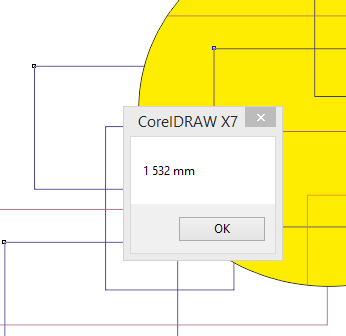
по выделенному объекту найдет все объекты с таким же цветом контура
включая объекты в группах и поверклипах
и выдаст по завершению мессиджбокс с периметром найденных объектов в мм
Код:
Sub Go()
' cut and simplified by dastin from wx_Tools © wOOxOOm
Dim sr2 As ShapeRange, sh As Shape, clr As New Color
Dim OutlineColor As New Color, iPcDepthMode&
Dim found As New ShapeRange, s$
Dim ShapeType&, OutlineType&, passOutline%
If ActiveShape Is Nothing Then Beep: Exit Sub
ShapeType = ActiveShape.Type: OutlineType = -1
Select Case ShapeType
Case cdrCurveShape, 21, cdrEllipseShape, 26, _
cdrPolygonShape, cdrRectangleShape, cdrTextShape 'cdrCustomShape=21, cdrPerfectShape=26
OutlineType = ActiveShape.Outline.Type
If OutlineType <> cdrNoOutline Then
OutlineColor.CopyAssign ActiveShape.Outline.Color
If diff > 0 Then OutlineColor.ConvertToCMYK
End If
End Select
On Error Resume Next
Set sr2 = ActivePage.FindShapes
Err.Clear
ActiveDocument.ClearSelection
sr2.AddRange findPC("", -1)
For Each sh In sr2
Select Case sh.Type
Case cdrCurveShape, 21, cdrEllipseShape, 26, _
cdrPolygonShape, cdrRectangleShape, cdrTextShape 'cdrCustomShape=21, cdrPerfectShape=26
passOutline = False
If sh.Outline.Type = OutlineType Then
Select Case OutlineType
Case cdrNoOutline
passOutline = True
Case cdrOutline
passOutline = sh.Outline.Color.IsSame(OutlineColor)
End Select
End If
If passOutline Then found.Add sh
Case Else
If sh.Type = ShapeType Then found.Add sh
End Select
Next sh
If found Is Nothing _
Then ActiveDocument.ClearSelection _
Else: found.CreateSelection
Call GetPerimetr
ExitSub:
Exit Sub
ErrHandler:
MsgBox "Unexpected error occured: " & Err.Description & vbCrLf & Err.Source, vbCritical
Resume ExitSub
End Sub
Function findPC(q As String, Optional LngLevel As Long) As ShapeRange
'"findPC" Copyright © Shellby Moor
'Set lngLevel to:
'-1 to get all Powerclipped shapes only regardless of how many levels deep they go..
'0 or leave blank to get all shapes, as you have it.
'1 Plus to get shapes based on what level deep they are powerclipped.
'Example: Set to 2 to get shapes that are 2 levels deep Powerclipped.
Dim srPowerClipped As New ShapeRange, srJustClipped As New ShapeRange, s As Shape
Dim sr As ShapeRange, srAll As New ShapeRange
Dim bFound As Boolean, i&
bFound = False
If ActiveSelection.Shapes.Count = 0 Then
Set sr = ActivePage.Shapes.FindShapes()
Else
Set sr = ActiveSelection.Shapes.FindShapes()
End If
i = 0
Do
bFound = False
For Each s In sr.Shapes.FindShapes(Query:="!@com.powerclip.IsNull")
srPowerClipped.AddRange s.PowerClip.Shapes.FindShapes()
Next s
If srPowerClipped.Count > 0 Then bFound = True: i = i + 1
If i = LngLevel And bFound Then
Set findPC = srPowerClipped
Exit Function
End If
srAll.AddRange sr
sr.RemoveAll
sr.AddRange srPowerClipped
If LngLevel = -1 Then srJustClipped.AddRange srPowerClipped
srPowerClipped.RemoveAll
Loop Until sr.Count = 0
If LngLevel = -1 Then
Set sr = srJustClipped
ElseIf bFound Or LngLevel = 0 Then
Set sr = srAll
Else
Set sr = New ShapeRange
End If
Set findPC = New ShapeRange
If q = "" Then
Set findPC = sr
Else
For Each s In sr.Shapes.FindShapes(Query:=q)
findPC.Add s
Next s
End If
End Function
Private Sub GetPerimetr()
'==================================================================
' "PerimeterModule" Copyright © Nicholas Wilkinson 2001
' Version 1.0, 2001-11.
' small add dastin ©
'==================================================================
Dim doc As Document, old_units As Long, sDupShape As Shape
Dim length As String, per As String, edleng As String, leng As Double, shape_count As Long
shape_count = ActiveSelection.Shapes.Count
If shape_count > 0 Then
'Set the document units to horizontal ruler units
Set doc = ActiveDocument
doc.BeginCommandGroup "IsoCalc.com's Perimeter temporary shapes"
old_units = doc.Unit
doc.Unit = doc.Rulers.HUnits
'Get the length of the shape or shapes and tidy up
ActiveSelection.Duplicate
ActiveSelection.UngroupAll
Set sDupShape = ActiveSelection.Combine
length = (sDupShape.Curve.length * doc.WorldScale)
On Error Resume Next
doc.EndCommandGroup
doc.Undo
' doc.Unit = old_units
leng = CDbl(length)
edleng = Choose(doc.Unit + 1, " tenth-microns", _
" inches", " feet", " mm", " cm", " pixels", " miles", " m", _
" km", " didots", " Agate", " yds", " pica", " cicero", " pt", _
" Q", " H")
per = FormatNumber(leng, 0, , , vbTrue) & edleng
MsgBox per
End If
End Sub- Сообщения
- 2 695
- Реакции
- 2 691
Поделиться:

