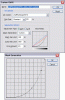Может быть герман все-таки решит для себя думать вперед чем фантазировать и станет наконец-то грамотным специалистом и станет наконец-то читать всем доступные мануалы (выделенное - по упомянутым германом вопросам, которые ему непонятные):
Previous | Next Producing Consistent Color (Photoshop) > Creating custom CMYK profiles
Specifying ink colors
--------------------------------------------------------------------------------
The Ink Colors menu lets you choose from the following options:
The preset ink options are designed to produce quality separations using standard inks and printing specifications. These ink standards differ slightly from one another. Similarly, the color and ink absorption qualities of the paper stock affect the final printed result. You can think of this information as telling Photoshop what printed cyan, magenta, yellow, and black look like given a certain set of inks and paper stock under your lighting conditions.
The Custom option lets you customize the on-screen display of ink colors to match printed output by entering values obtained from a color proof. (See Printing a hard proof.) For example, you may want to use the Custom option to specify an ink set not listed as a preset option. When you change these settings, you change the profile that Photoshop uses to display the ink colors on-screen. See the following procedure for instructions on entering custom ink values.
If you have loaded a CMYK profile or color settings file that has been saved outside the recommended location, the ink setting for that profile or settings file temporarily replaces the Other option in the Ink Colors menu.
Note: In most cases, printing ink characteristics do not vary greatly from printer to printer within the same printer type. For example, one Tektronix Phaser II printer prints ink hues very similar to another one. But the amount of dot gain can vary significantly. Thus, for a different printer of the same type, you may have to change the dot gain setting in the CMYK Setup dialog box but not the printing ink colors.
To enter custom ink color values:
In the Custom CMYK dialog box, for Ink Colors, choose Custom.
By default, the Ink Colors dialog box defines colors using the CIE coordinates of Y (lightness), x, and y values. The default ink sets are calibrated for viewing conditions of 5000 K (when viewed under D50 lighting), 2° field of view. CIE coordinates are an international color definition standard supported by PostScript Level 2 and higher.
Note: Colors appear slightly different based on how much of the eye's field of view they cover. The CIE has defined two standard ways of measuring color coordinates, one based on colors filling 10° of the eye's field of view, and one based on colors filling 2° of the field of view. Photoshop uses the 2° field of view standard.
If desired, select L*a*b Coordinates to enter the color box coordinates as Lab values rather than Yxy values. Use this option if your spectrophotometer only has Lab readouts.
Using your printed CMYK proof, take a reading of the color values using a spectrophotometer, and then enter those values in the appropriate text boxes.
Alternatively, you can click the color box of the ink color you want to adjust and then adjust the color on-screen until it matches the patch on the color proof. Make sure that you are viewing the proof under the proper lighting conditions.
If desired, select Estimate Overprints to automatically estimate the overprint colors (MY, CY, CM, and CMY) using the CMYK and white values you entered. This is useful if you don't have a spectrophotometer.
---
Adjusting the separation type and black generation
--------------------------------------------------------------------------------
To make color separations, the three additive colors (red, green, and blue) are translated into their subtractive counterparts (cyan, magenta, and yellow). In theory, equal parts of cyan, magenta, and yellow combine to subtract all light reflected from the paper and create black. Due to impurities present in all printing inks, however, a mix of these colors instead yields a muddy brown. To compensate for this deficiency in the color separation process, printers remove some cyan, magenta, and yellow in areas where the three colors exist in equal amounts, and they add black ink.
A given color can be translated from RGB mode to CMYK mode in an endless number of ways. But prepress operators typically use one of the following ways to generate black in print:
In undercolor removal (UCR), black ink is used to replace cyan, magenta, and yellow ink in neutral areas only (that is, areas with equal amounts of cyan, magenta, and yellow). This results in less ink and greater depth in shadows. Because it uses less ink, UCR is used for newsprint and uncoated stock, which generally have greater dot gain than coated stock.
In gray component replacement (GCR), black ink is used to replace portions of cyan, magenta, and yellow ink in colored areas as well as in neutral areas. GCR separations tend to reproduce dark, saturated colors somewhat better than UCR separations do and maintain gray balance better on press.
Choose the type of separation based on your paper stock and the requirements of your print shop.
...
--------------------------------------------------------------------------------
Итак: краски конечно могут отличаться, но обычно типография из не по пол-банки покупает, причем покупать можно качественные, а не всякую известку, бумага - аналогично, станки держать в порядке - аналогично. Вывод простой: в типографии где работает герман - покупают вместо краски всякую лажу, вместо бумаги - всякую лажу, станки портят и рабочих квалифицированных не держат, отсюда получить данные для профиля того или иного устройства не представляется возможным. Зафиксировано.
Но, почему это герман считает что все типографии такие же засраные как и та, где никакой маньяк не будет ничего промерять из-за бессмысленности?
Так вот, ответ простой: потому что типографии обычно ПОДСТРАИВАЮТСЯ под клиента, а не наоборот. То есть, под основную массу клиентов которые делят дефолтными настройками. То есть, придерживаются какого-то средневзвешенного стандарта.